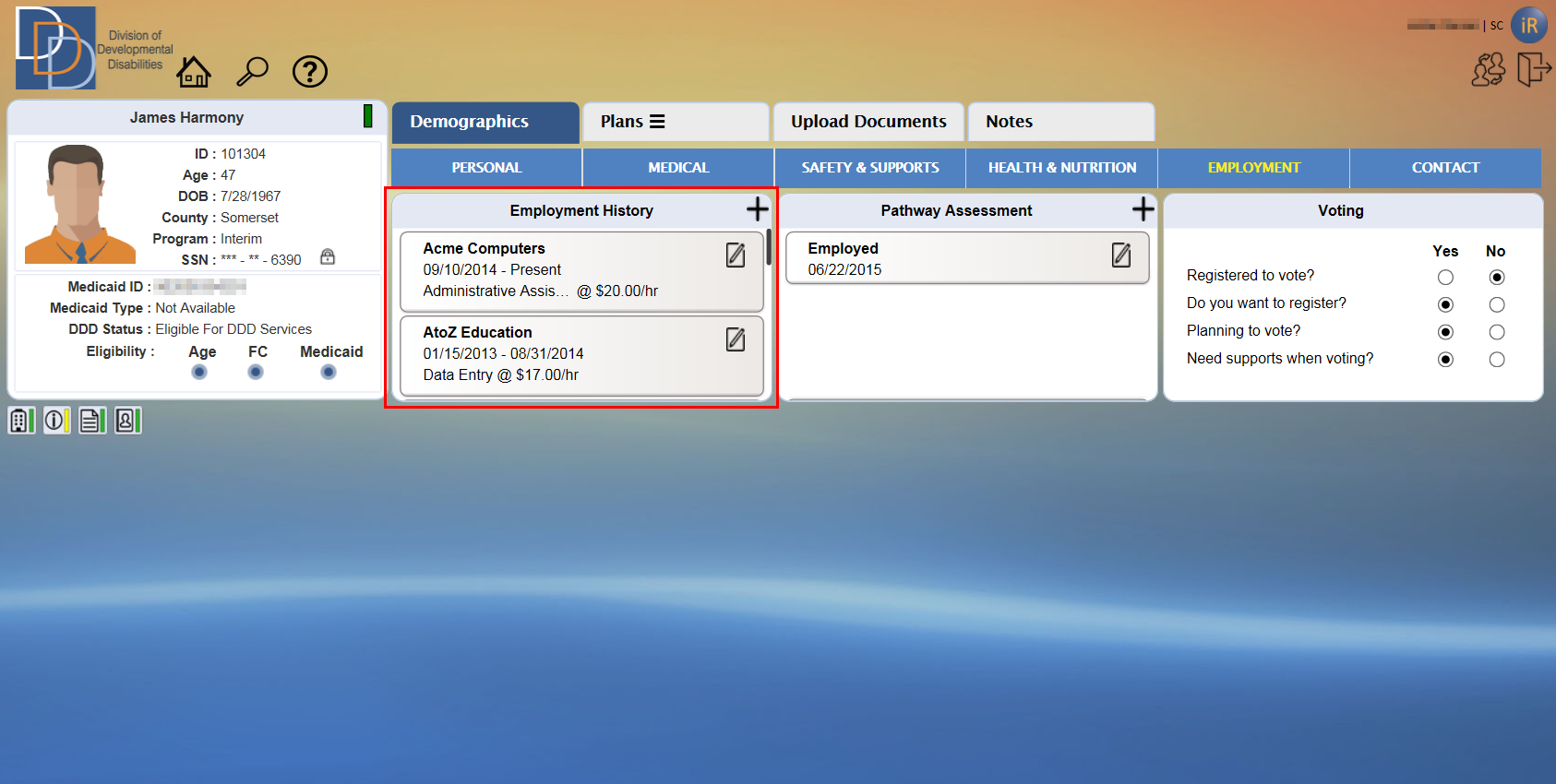
iRecord has an option that captures the participant's current employment and the employment history, if applicable. It is important to note that the participant may not be employed or to have a history of employment.
The figure below displays the Employment History tile on the Employment tab.
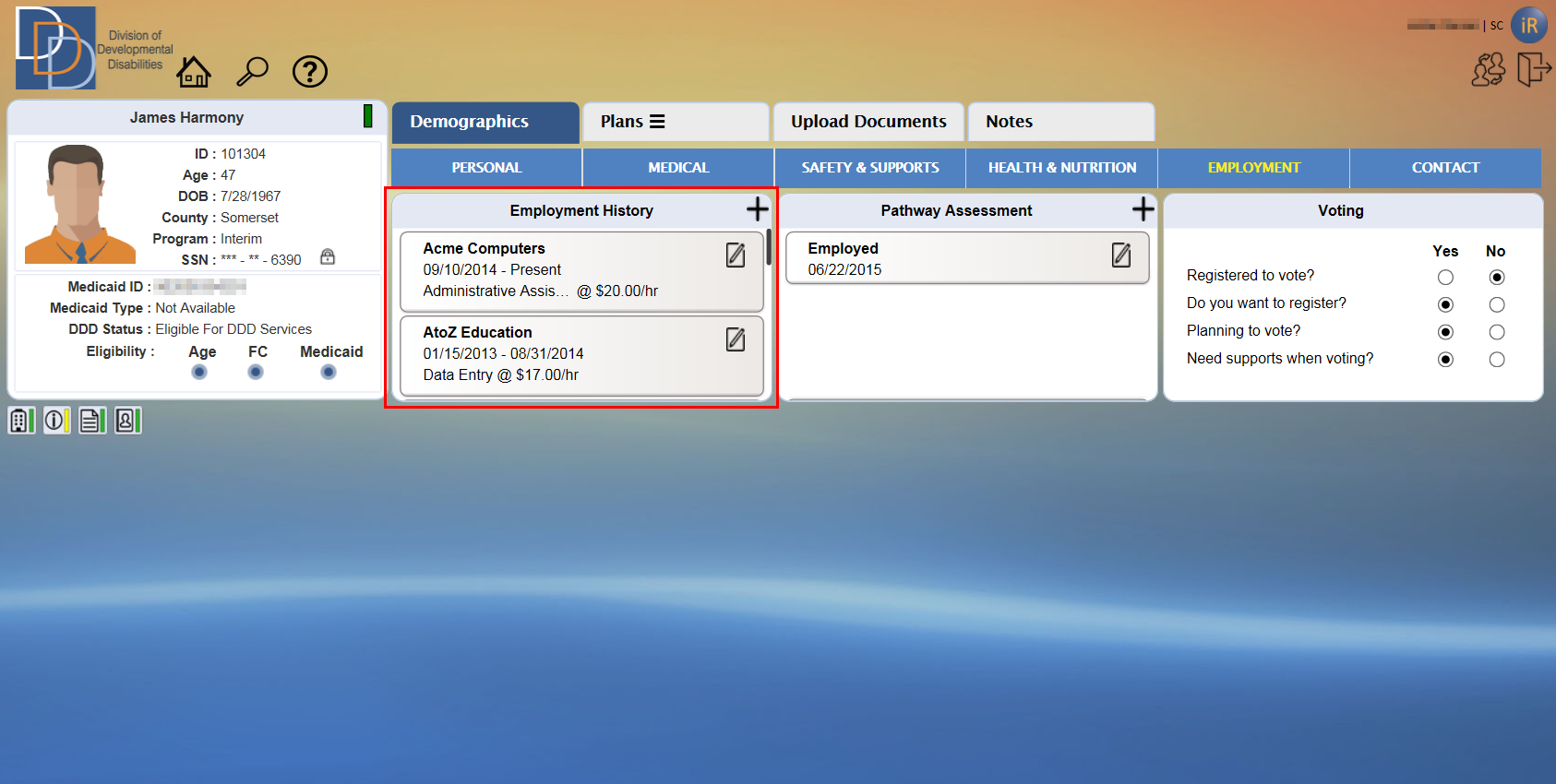
● The Employment History tile displays No Reported Employment History for a participant that does not have any employment records or unavailable information, as shown below.

● The Employment History tile displays each employment as an individual record, as shown.
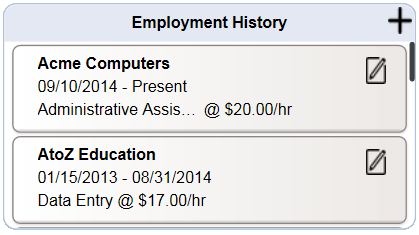
● With multiple employment records, view the employers in reverse chronological order (the current or most recent employer placed on top).
1. On the
Employment History tile, click
![]() . iRecord displays an Employment
Information pop-up tile, shown below.
. iRecord displays an Employment
Information pop-up tile, shown below.
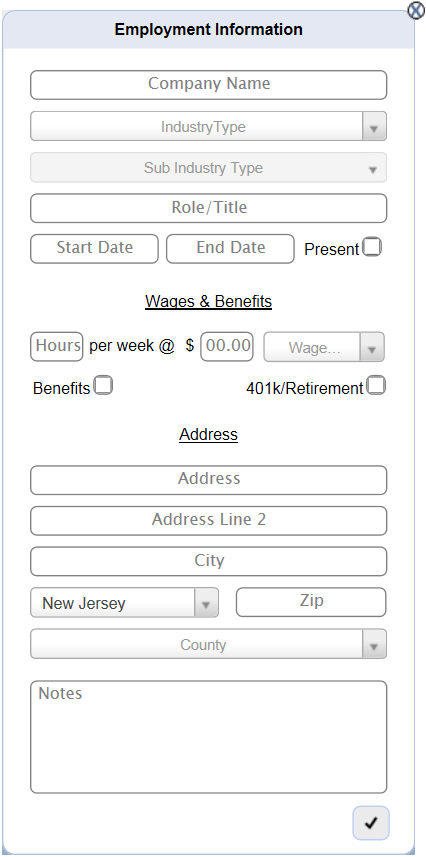
2. Enter the appropriate details for the given fields. For more information on the fields, refer to the following table.
Field |
Description |
Company Name |
Enter the name of the company (or individual) that employs/employed the participant. Mandatory/ Optional: Mandatory |
Industry Type |
Select the appropriate industry of the company (or individual) that employs/employed the participant from the drop-down list. You can also filter the list by entering a search criteria within the provided search box. Refer to Industry and Sub Industry Types to view the list of industry types and their sub-types. Mandatory/ Optional: Mandatory |
Sub Industry Type |
Select the appropriate sub-type of the company's (or individual's) industry from the drop-down list. The sub-type list depends on the selected Industry Type. You can also filter the list by entering a search criteria within the provided search box. Refer to Industry and Sub Industry Types to view the list of industry types and their sub-types. Mandatory/ Optional: Mandatory |
Role/Title |
Enter the role or job title of the participant at the company. Mandatory/ Optional: Mandatory |
Start Date |
Enter
the start date of employment. Mandatory/ Optional: Mandatory |
End Date |
Enter
the end date of employment. Or Leave the field blank for current employment. In all other cases, this field is mandatory. |
Present |
Select the check box to indicate that the participant is currently employed at this position. For current employment, it is mandatory to select the check box. |
Wages & Benefits |
|
Hours |
Enter the total number of hours per week within the text box. Mandatory/ Optional: Mandatory |
$ |
Enter the wages in dollars within the text box. The format allows up to two decimal units. Mandatory/ Optional: Mandatory |
per unit |
Select the wage units from the list box. The options are: • per hour • per week • per month • per year Mandatory/ Optional: Mandatory |
Benefits |
Select the check box to indicate that the employment includes/included health benefits. |
401K/Retirement |
Select the check box to indicate that the employment includes/included 401K or retirement benefits. |
Address |
|
Address |
Enter the first line of the employer's address within the text box. Mandatory/ Optional: Mandatory |
Address Line 2 |
Enter the second line of the employer's address within the text box. Mandatory/Optional: Optional |
City |
Enter the city of the employer's location within the text box. Mandatory/ Optional: Mandatory |
State |
Enter the state of the employer's location within the text box. By default, New Jersey is selected. Mandatory/ Optional: Mandatory |
ZIP |
Enter the ZIP of the employer's location within the text box. Mandatory/ Optional: Mandatory |
County |
Select the county for an NJ location of the employer. Select Out of State for a location outside NJ. |
Notes |
Enter any employment-related notes for the participant. Mandatory/ Optional: Mandatory Max limit: 5000 characters |
3. Click
 . iRecord verifies
the address with the USPS web server and displays the address options.
A sample is shown below.
. iRecord verifies
the address with the USPS web server and displays the address options.
A sample is shown below.
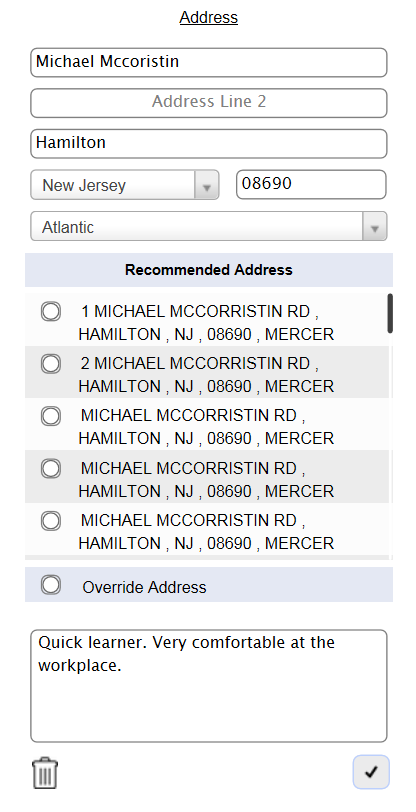
4. Select
the appropriate address from the Recommended
Address options.
or
Select the Override Address option
to retain the entered address.
5. Click
 .
.
6. View the record on the Employment History tile.
1. On the
Employment History tile, locate
the record that you want to edit and click 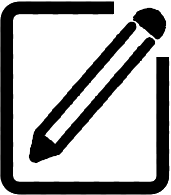 .
An Employment Information pop-up
tile appears with the complete record.
.
An Employment Information pop-up
tile appears with the complete record.
2. Edit the field on the pop-up tile. For more information, refer to the preceding table.
3. Click
 .
.
4. View the edited record on the Employment History tile.
1. On the
Employment History tile, locate
the record that you want to delete and click 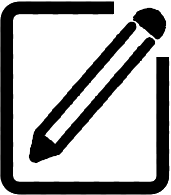 . An
Employment Information pop-up
tile appears with the complete record.
. An
Employment Information pop-up
tile appears with the complete record.
2. Click
 on the bottom left of the tile. A confirmation message appears as shown
below.
on the bottom left of the tile. A confirmation message appears as shown
below.
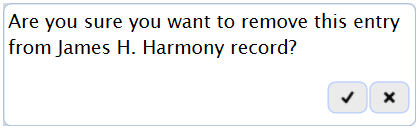
3. Click
 and confirm delete.
and confirm delete.
The following table provides a list of the available industry types and their sub-types.
Industry Type |
Sub Industry Type |
Agriculture & Forestry/Wildlife |
• Extermination/Pest Control • Farming/Ranching (Animal Production) • Farming (Crop Production) • Fishing/Hunting • Landscape Services • Lawn Care Services |
Business Services |
• Administrative Assistant, Clerical • Advertising, Marketing, and PR • Consultant • Data and Records Management • Employment Office • Facilities Management and Maintenance • HR and Recruiting Services • Payroll Services • Publishing Services • Sales Services • Telemarketing • Travel Agency |
Computer and Electronics |
• Audio/Video • Computers, Parts and Repair • Consumer Electronics, Parts and Repair • IT and Network Services and Support • Instruments and Controls • Network Security Products • Networking Equipment and Systems • Office Machinery and Equipment • Technology Services |
Consumer/Personal Services |
• Animal Boarding • Barber Shop • Beauty Salon • Car Wash/Detailing • Diet Center • Dry Cleaning/Laundry • Entertainment/Party Rentals • Event Planning • Fitness Center • Funeral Homes and Services • Janitorial/Cleaning Services • Interior Design • Massage/Day Spa • Nail Salon • Parking Lots and Garage Management • Personal Assistant/Care • Photography • Real Estate Broker/Agent • Tanning Salon |
Construction/Utilities/Contracting |
• AC & Heating • Architect • Building Construction • Building Inspection • Contractor • Engineering/Drafting • Equipment Rental • Plumbing • Remodeling • Repair/Maintenance |
Education |
• Child Care Services • College/Universities • Elementary & Secondary Education • GED Certification • Libraries, Archives, Museums • Technical School • Trade School • Tutoring Services • Vocational School |
Energy, Natural Resources, Environmental, Utilities |
• Environmental Health • Gas and Electric Utilities • Gasoline and Oil Refineries • Land Surveying • Oil & Gas Distribution • Oil & Gas Extraction/Production • Pipeline • Sewage Treatment Facilities • Waste Management and Recycling • Water Treatment and Utilities • Water Well Drilling |
Government |
• International Bodies and Organizations • Local Government • National Government • State Government |
Finance & Insurance |
• Accountant • Auditing • Bank/Credit Union • Bookkeeping • Cash Advances • Collection Agency • Insurance • Investor • Mortgage Company • Pawn Brokers • Tax Preparation |
Food & Hospitality |
• Bakery • Caterer • Hotels/Motels • Mobile Food Services • Restaurant/Bar • Truck Stop • Vending Machine |
Health Services |
• Acupuncturist • Athletic Trainer • Child/Youth Services • Chiropractic Office • Dentistry • Electrolysis • Embalmer • Emergency Medical Services • Emergency Medical Transportation • Hearing Aid Dealers • Home Health Services • Hospital • Massage Therapy • Medical Office • Medical Devises • Medical Supplies and Equipment • Mental Health Services • Non-Emergency Medical Transportation • Occupational Therapy • Optometry • Outpatient Care Centers • Pharmaceuticals • Pharmacy • Physical Therapy • Physician Office • Radiology • Residential Care Facility • Speech Therapy • Substance Abuse Services • Veterinary Medicine • Vocational Rehabilitation • Wholesale Drug Distribution |
Manufacturing |
• Aerospace and Defense • Alcoholic Beverages • Automobiles, Boats, and Motor Vehicles • Chemicals and Petrochemicals • Concrete, Glass, and Building Materials • Farming and Mining Machinery and Equipment • Food and Dairy Product Manufacturing and Packaging • Furniture Manufacturing • Metals Manufacturing • Nonalcoholic Beverages • Paper and Paper Products • Plastics and Rubber Manufacturing • Textiles, Apparel, and Accessories • Tobacco Product Manufacturing • Tools, Hardware, and Light Machinery |
Media and Entertainment |
• Motion Pictures • Music • Newspapers, Books, and Periodicals • Performing Arts • Radio, Television |
Non-Profit |
• Advocacy Organizations • Charitable Organizations and Foundations • Professional Associations • Religious Organizations • Social and Membership Organizations • Trade Groups and Labor Unions |
Retail |
• Automobile Dealers • Automobile Parts and Supplies • Beer, Wine, and Liquor Stores • Book Stores • Clothing and Shoe Stores • Department Stores • Florist • Furniture Stores • Gasoline Stations • Grocery, Convenience, and Specialty Stores • Hardware and Building Material Dealers • Jewelry • Luggage and Leather Goods • Music/Video Stores • Office Supplies Stores • Online Retail Business • Sporting Goods and Hobby |
Safety/Security & Legal |
• Attorney • Bail Bonds • Court Reporter • Drug Screening • Legal Services • Locksmith • Private Investigator • Security Guard • Security System Services |
Software and Internet |
• Data Analytics, Management and Internet • E-Commerce and Internet Business • Games and Gaming • Software |
Telecommunications |
• Cable and Television Providers • Telecommunications Equipment and Accessories • Telephone Service Providers and Carriers • Video and Teleconferencing • Wireless and Mobile |
Transportation & Storage |
• Air Transportation • Airport, Harbor, and Terminal Operations • Boat Services • Freight Hauling (Rail and Truck) • Limousine Services • Moving Companies and Services • Postal, Express Delivery, and Couriers • Taxi Services • Towing • Transit Systems • Warehousing and Storage |
Travel, Recreation, and Leisure |
• Amusement Parks and Attractions • Cruise Ship Operations • Gambling and Gaming • Participatory Sports and Recreation • Rental Cars • Spectator Sports and Teams • Travel Agents and Services |